-
Content Count
202 -
Joined
-
Last visited
Posts posted by riored4v
-
-
Thanks.. I appreciate it. If you need more pics, let me know. Its lowered on K-springs, but the wheels are 19x9 and 20x10.5, Forgestar F14's. Yup, grille is Saleen and the front is the Boss/CS Front Fascia with the Boss splitter.
0 -
-
Thinking of going with this wheel package.
http://www.americanmuscle.com/charcoalamr-20in-0513-nitto-stag.html
Always thought those were nice. I've seen a few run the 20x10 all around and that looks pretty awesome as well.
I have Forgestar F14's on mine, so I'm a bit biased to the wheel design.
0 -
I appreciate all the kind words everyone, Car is bone stock for now and thats not a problem cause it is already a stout package. Coming first is wheels and Chin spoiler.
Boss or CDC chin spoiler? Get a drop on it too before you do the wheels. I love the K-springs on mine.
0 -
<p>nice man! I love my '12 GT. Always a fun car to drive and still manage decent mpg. Any mods on it yet aside from the couple appearance ones? Brembo package?</p>
<p> </p>
<p>Also looks like you got the best color.. Sterling Gray.</p>
0 -
-
I think I turned mine on if I remember correctly, but I'm also running the stock HU. I definitely helped out the tweeters.
0 -
Thanks again guys
0 -
Thanks guys. Appreciate the comments.
Alton - thanks again for the box help. Came out perfect. And yea, as I'm getting more time with the time, I'm liking it more and more.
0 -
Mechman gave me the option of 170 and 240. He said that 170 would be enough for 2,000 wrms. Should I just go that route or go with the 240? I dont really have plans to go much bigger. At most, I might amp my door speakers, but thats likely about it.
0 -
Seems to be a little louder and more punchy. Since switching over, I've noticed the lights dimming which I'm guessing is because I can give it more volume/power than before. I think once I get it dialed in, it will sound better than the IDQ did.
0 -
Figured I would get some pictures up of the stereo build up for my mustang. Nothing really over the top or crazy. Just wanting to improve on sound since its my DD.
Quick pic of the car:

IMG_0271 by riored4v, on FlickrStereo so far:
Stock HU
AudioControl LC6i
Audioque 1200d amp
Knu wiring
Infinity Kappa 6829CF speakers in the doors & rear deck
12" SSA ICON
Originally had a 12" Image Dynamics IDQ setup that I was using previously. Worked well, but wanted more. Didn't initally want to go sealed, but the ported enclosure for the ICON was going to take too much space to work properly.
The "skirt" underneath the box shows where the old ported enclosure came out. Wanted to use it over for this box since they were about the same size.

IMG_0283 by riored4v, on FlickrRemoved the carpet from the skirt, trimmed down the peices and attached them to the new box:
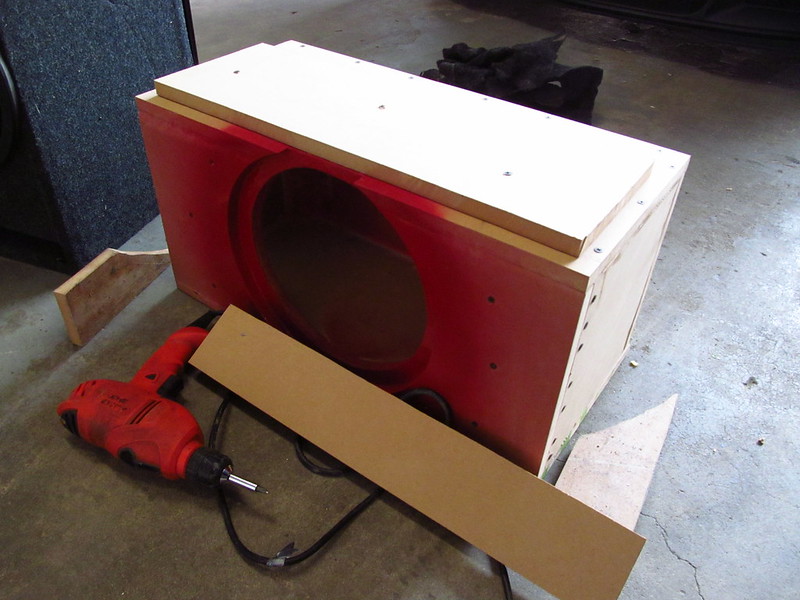
IMG_0284 by riored4v, on FlickrSkirt attached. Old box next to the new one
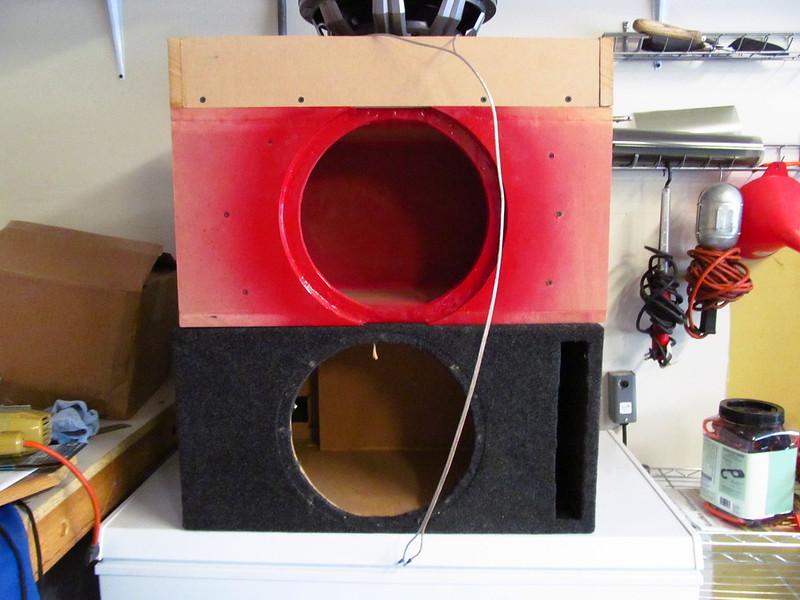
IMG_0286 by riored4v, on FlickrWires ran and the mounting brackets in place for the box

IMG_0287 by riored4v, on FlickrCarpeted

IMG_0289 by riored4v, on Flickr
IMG_0288 by riored4v, on FlickrIDQ next to the ICON

IMG_0297 by riored4v, on Flickr
IMG_0298 by riored4v, on FlickrFinished up and installed

IMG_0299 by riored4v, on Flickr
IMG_0300 by riored4v, on FlickrNext up is probably a bigger alternator and pulling out my Thermo-Tec sound deadener in favor of some stuff from SDS
1 -
Correct. Its tapped in to the wires that run out of the factory amp to the factory 8" woofers.
Played around with it a little more last night, and holding the rpm's at 2,000, with the stereo going it was still dropping down in to the high 12's in volts at the battery. It was about .1-.2 volts less at the amp.
0 -
Ok, in theory if you max the adjustments on the LC6i thingy then you shouldn't turn the gain on the audioque at all. This is theory though! . Now here's where it gets fun. Since the line out you are using is speaker wires it is a dynamic signal that will naturally distort at higher volume so you will naturally turn the head unit up to around natural listening volume ( in this case around 3/4) then turn the LC6i thing around 1/2 to 3/4 as well for the voltage out. Then you will adjust the amp accordingly at that point. Max anything will more susceptible to clipping and distortion over somewhere in between or around halfway as you won't be stressing any one piece of equipment to its maximum capabilities. Remember that one thing you are not to touch on the amp is bass boost. You may be comfortable with setting subsonic around 30hz and LPF wherever sounds best to you then slowly work on the gain at that point. Make sure to listen to many different songs to get the effect you are looking for because more often than not you'll find yourself setting it to a low bass song (such as soul survivor.. akon) then listen to a higher bass song (still fly) and can't hear a damn thing. It'll take some adjusting, but you'll get it better than any smd device ever will.
Also,
It's not improbable to drop to battery voltage with that load either. As long as you're not dropping below battery voltage (12.3-12.8) then you're fine.
That's pretty accurate to where its set currently. 3/4 volume on the HU is pretty loud and in all reality, unless I'm going all out, I won't likely go up much higher than that. The bass boost is set at zero as well. I want to say the LC6i is set at about the half-way mark as well.
I'm going to try and head out here in a bit to see what sort of voltage i'm getting with some rpm's.
Just out of curiosity, do you have underdrive pullies on the car?
Nope
0 -
I am going to be going through the same thing.
so If I'm reading that correctly you want to maximize the signal from the lc6i and keep your gain on your sub amp near "zero"
Step 5 says to turn the gains down on your amp. turn down the volume on your receiver and then reconnect everything.
so once it's all reconnected you wouldn't then need to go back and adjust the gain on the amp for the sub?
Thats how I did mine initially, except with the RCA's disconnected initially.
OK, but my question is if done properly do you leave the gain on the sub amp near zero? or is it required to turn up to 3/4 or whatever. Similar to how you have it now?
Once the LC6i was adjusted, you then go back and adjust the gain (turn it up) on the sub amp. Not saying it would be 3/4, but it would need to be turned up for sure.
Also, since I posted it on another forum. Went and did another quick test. Was seeing around 12.6 at the amp and around 12.8-12.9 at the battery under heavy loads. Was hard to get a real accurate test since I was having to bounce back and forth. This was done at idle.
0 -
Level MatchingIf you have ever listened to a friend’s “killer” car audio system andheard lots of hiss, clicks or pops, then you may have experienced an improperly level-matched system. When a performance autosound systemis properly level matched, you should get the maximum output from yoursource unit and amplifiers without any clipping or that annoying hiss!The following steps will help you through the process, although at theend of the day, your ears will be your guides!1. Set your source unit’s fader and balance controls to their center positions. If your source unit has subwoofer output (and you are using it), setthe output level at minimum.2. Disconnect the RCA cables between your LC6i and the amplifier(s).Otherwise get some earplugs.3. Start playing some dynamic music and set the volume on yoursource unit to about 3/4 of maximum. You should not be hearing anything at this point as the amplifiers are unplugged. If you are hearingmusic, go back to step #2; if you are hearing voices go see a doctor!4. Adjust the output level controls until the “Maximized” light startsto flicker. If the Maximized LED does not come on but you are hearingmusic, fear not. The signal level from your source unit is probably notsufficient enough to trigger the LED. Do not worry, proceed on.5. Set the input gains on the amplifier(s) at minimum! This is knownas turning down your gains.6. Double check that you performed Step #5!7. Decrease the volume control on your source unit and re-connect theRCA’s between the LC6i and the external amplifier(s).8. Now increase the volume on your source unit to your normal listening level. For some of you, this may be louder than others!9. At this point you may find yourself going back and adjusting theOutput Level controls on your LC6i to balance the front, rear, and subwoofer sections of your system to accommodate speaker placement andefficiency. Speakers on the rear deck of your car will probably soundlouder that the ones in your doors!I am going to be going through the same thing.
so If I'm reading that correctly you want to maximize the signal from the lc6i and keep your gain on your sub amp near "zero"
Step 5 says to turn the gains down on your amp. turn down the volume on your receiver and then reconnect everything.
so once it's all reconnected you wouldn't then need to go back and adjust the gain on the amp for the sub?
Thats how I did mine initially, except with the RCA's disconnected initially.
0 -
With the LC6i, it says to unplug the RCA's while adjusting the levels on it to the max volume for the speakers. So I guess how would I set it until there was audible distortion?
0 -
Random thought... but would it work out better to turn the Main Output Level on the LC6i up, so that I could turn the gain on the amp down? Would that help with voltage drops?
0 -
Just curious what type of head unit you are using since you mentioned having the amp at around 75%.
Just cause you feel the sub can take more doesn't mean the amp is willing to dish it without heavy clipping which could be causing those voltage spikes.
Its the stock headunit. Amp is hooked up through a LC6i.
Well it is.. But that will give you a general idea.. And also, no need to turn your gain up because you can think it can take more.. 75% gain is typically very high and unless you know what to listen for you can end up severely clipping your sub and end up wrecking it.
Thanks guys for the help. Obviously am trying to avoid wrecking anything, which was the main reason for not wanting to go higher. When I had talked to Audioque they were implying the amp was capable of going full gain/power if supplied the proper power... so I guess thats where I was thinking I could go higher. Right now, the amp is still set where it was when I had my IDQ paired with it.
Maybe I can see if I can get someone to ride along to see where my volts are at while driving.
0 -
you can get a cheap cigarette lighter voltage reader
I thought the voltage is best measured at the amp?
0 -
It dims while driving as well, but without having an extra set of hands, trying to use my DMM while driving is pretty difficult lol. So unfortunately for now, all I have is the numbers of what it reads at idle.
Definitely trying to avoid a second battery as I dont really want to add in that kind of weight.
0 -
Going to start a new thread for this, but it kind of piggyback's off my previous battery thread.
Got my stereo up and running but was noticing some dimming of the lights both internally and externally. Initially was thinking of just upgrading the battery. I took out my DMM and at the battery it was showing 14.0 and right about 14.0 at the amp (might have been 13.9). So all seemed fine, but then I started to turn it up a bit and was noticing on heavy bass hits it was going down to as low as 12.2v. The gain on the amp is a little under 75% and the HU volume at the time was right around 75%. I'm wanting to turn the gain up more on the amp since it sounds like the sub is still capable of taking more, but until I can figure out the voltage drop, i'm not going to touch it.
Quick background:
2012 Mustang
Audioque 1200d amp running at 1ohm (1200 rms)
SSA ICON sub wired 1ohm
1/0 Knu CCA wiring to a dist block, with 4g coming out of it to the amp
Stock battery and alternator (either 110 or 130amp)
I was considering upgrading the alternator with a 170 or 240amp Mechman unit, but I just want to make sure that's the correct route to go before dropping the money for it.
Thanks!0 -
Went out and tested real quick with my DMM. Essentially 14v at idle with no power and then once I start cranking on it a bit it starts dropping really low. Couldn't even go full power but I saw as low as 12.2v. Definitely out of range for a battery alone to fix.
I did call sears though and they told me they had no DieHards that would work.
0 -
Optima is Interstate's AGM. Sears has the diehard platinum.
I was actually just looking up these two. Trying to find out if they offer them in my size.
0



The New Ride!
in Photography
Posted
What year Foxes? Love those things. Used to own a few of them myself.