
FiAudioSubwoofersjj
-
Content Count
158 -
Joined
-
Last visited
Posts posted by FiAudioSubwoofersjj
-
-
1 hour ago, ///M5 said:Spell check ftmfl. Rears are useless...they bring me to tears perhaps, but I didn't mean to type tears.
Oh .. Hahaha.. how are rears useless?
0 -
2 hours ago, ///M5 said:Tears are a waste so once you add an amp you will want to fade forward or unplug them.
Bluetooth is cheapest to add by replacement...
What do u mean tears are wasted?
0 -
Oh and one more thing ... What is the easiest way to add Bluetooth connectivity without replacing the whole head unit receiver?
0 -
1 minute ago, ///M5 said:Front & Rear depend on your fader settings. Generally other than that they should be the same.
As long as they don't have a sub crossover on them you can just get an RCA Y splitter and send the signal to both amps. You will lose "balance" control between the amps, but it saves you from buying a HU.
Cool I keep my fader settings at neutral anyways .. So since the front signal and rear signal pre-outs have the same frequency range .. All I have to do is use the rca splitter to send a pair of rca connects to the amp for the fronts/rear and then the other to the mono block ?
0 -
Oh and one more thing ... What is the easiest way to add Bluetooth connectivity without replacing the whole head unit receiver?
0 -
I have an old KENWOOD kdc138 in my Mazda Tribute currently .. It only has one pre-out which the manual says the pre-out is for the rear/sub signal out .. Currently I have a mono block that is receiving the signal from the pre-out. What I want to do is add an external amp for the front and rear with still keeping my mono block. How can I do this all with only one pre-out? Another question is what is the difference between the front signal and rear signal pre-outs on a receiver that has multiple pre-outs?
0 -
23 hours ago, ///M5 said:...it may however not be worth the price of the wood. Tons of uber cheap crap on CL that is though.
The box is for a different 12 .... Not the square one because it's already in a sealed enclosure
0 -
I will get photos of the motor soon when I take it out of the sealed enclosure .... But I had seen if the motor had any info a while back and it didn't ... It is a double stacked magnet tho
0 -
-
-
So I got this 12 inch square sub for free and I wanted to use it temporarily in my tribute till I get a box built for my other 12 .. But the square one has no info on it except the dust cap witch seems to me is just an X .. If anyone knows about this sub or brand please let me know thanks
0 -
What is the difference between the 2 channel AC and the 4 channel AC? Isn't there only a left and the right , meaning the left front and left rear get the same left channel signal, and the right front and right rear get the same right channel signal ? Or is there a difference in signals given from the front and the rear?
0 -
5 hours ago, SpeakerBoy said:I'd choose the single six inch port. I think you said you already have it, and it presented the best port velocity
Yea I have 1 6 inch in diameter but it's only 15 inches long and is super heavy because the pipe is from a plumbing store and i need around 22 inches in length
0 -
Is the method of using a high quality Line output converter/processor to add in aftermarket systems used by professionals in high end luxury cars?
0 -
1 hour ago, Randal Johnson said:Find your vehicle's owner manual (or go online) and find out where your vehicle's connection point is where it plugs into the factory amplifier. Most times when you buy something like this, let them know what vehicle you are working with and they can get you a wiring diagram.
Well, this is what I would do in this case. Good luck, hope this helps.
Thanks ... I heard that the Mercedes runs through Fiber optics.. Will this be still able to work with?
0 -
https://www.pacificstereo.com/garage/2007-mercedes-benz-s550-custom-alarm-amplifier-and-subwoofer-system.html I found this but not a lot of info on installation ... So were do u get the output from the factory receiver to connect to the interface?
0 -
Is the clean sweep just a line output converter?
0 -
On September 22, 2016 at 10:52 PM, Billy Jack said:All you need is a clean sweep factory integration and you can run a entire system off your factory head unit but still have proper after market sound. And many different company's make them audio control, fosgate, and many more.
Is there any other companies that make the clean sweep intergration interface or just jl?
0 -
How to install external 4-channel amp and mono block amps into Mercedes Benz cla300 2016 with Harman kardon factory upgrade.. Keeping factory head unit console and steering wheel controls?
1 -
2 hours ago, j-roadtatts said:You could shift the port tuning a few hz and see what happens to the peak. Maybe give 30hz and 35hz a try.
Beyond that, I honestly think your graph looks pretty good. One of the goals with a ported enclosure is to gain output in the intended bandwidth, which your design is clearly doing. If you want a smooth response, perhaps model sealed.
so should i go and build my original design? 2 4 aeroport (i do not have long enough 6 inch pipe) tuned at 33 in a 2.5 cuft box?
0 -
39 minutes ago, j-roadtatts said:Change the surface area of the port (port size) when modeling and see if it helps the peak.
i tried a 6 inch port and still the same
0 -
so is there an aeroport design that is tuned correctly that i should build? or will the 2.5 cuft box with 2 4 inch aeroports tuned at 33 hertz with the high peak at 33 be good enough? i dont know what i am doing wrong , im inserting all the t/s parameters with the proper size box and tuning and always ends up being peaky at 33 herts
0 -
On 8/26/2016 at 1:59 PM, Jay-C76 said:Personally I don't like winisd I have had too many variances when I try to design using the program. Maybe it's just me. That being said, I have never had an issue with accuracy using TermPro. Most people don't usually need to design a lot of enclosures so spending money on a program isn't logical. I'm not sure why the two programs are so far off from each other on round port velocity. Here are pics of what I came up with, maybe you might see something I'm missing.
why are there two lines in your graph?
0 -
i have no idea why but in when i setup everything of a 2.5 cuft with 1 6 inch port at 23 inches length is says vent mach is .02 .. and with 2 4 inch ports at 21 inches in length it says vent mach is .01
2 hours ago, Jay-C76 said:When I model this on TermPro, my results seem to be similar on the Relative graph. It's kinda peakish. But that's due to the t/s parameters of the sub. The graph doesn't look too hateful but, to get a more flat of a response the tuning would have to be stupid low. The roll off on the graph basically you're gonna have to deal with. As for the port velocity, a single 4" round models out way too high on velocity. I get a mach percentage of 17.54%. Using 2-4" ports cuts it down almost in half to 9.11% but also doubles the length of each to 20.54". Using a single 6" port at a length of a little over 23" which yields the lowest of 8.13%. All of this was done using your 2.5 cu.ft. net tuned to 33 hz at 1000rms. Based on the whole design of what you are actually trying to build and the space need to do so being vague, this is not really info that I would take off to the table saw with.
0



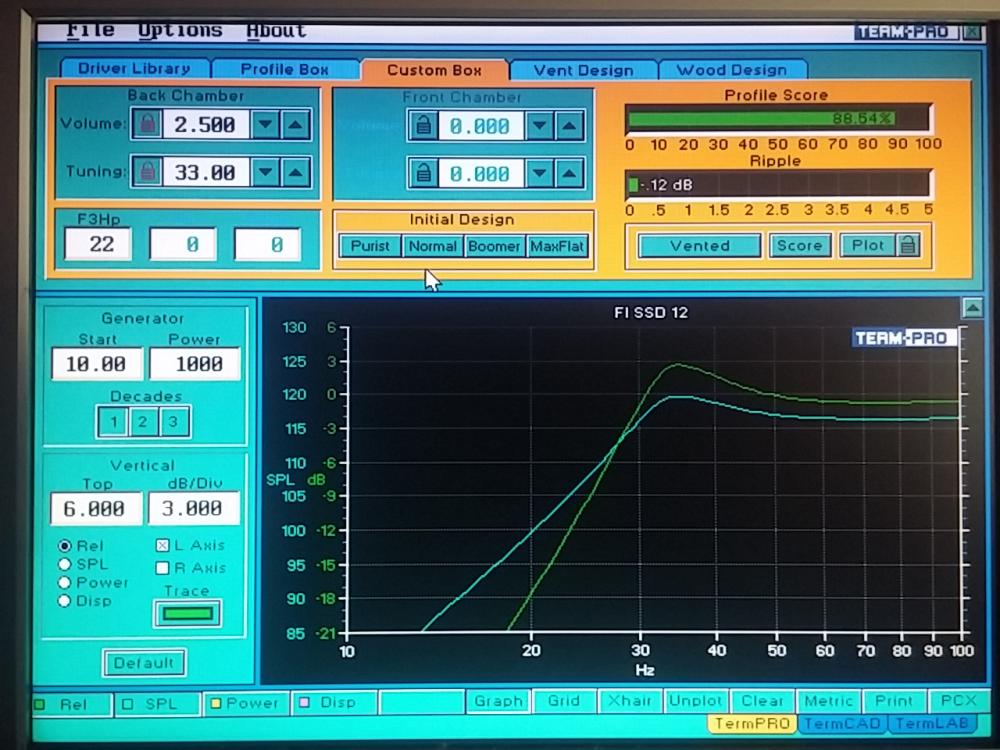
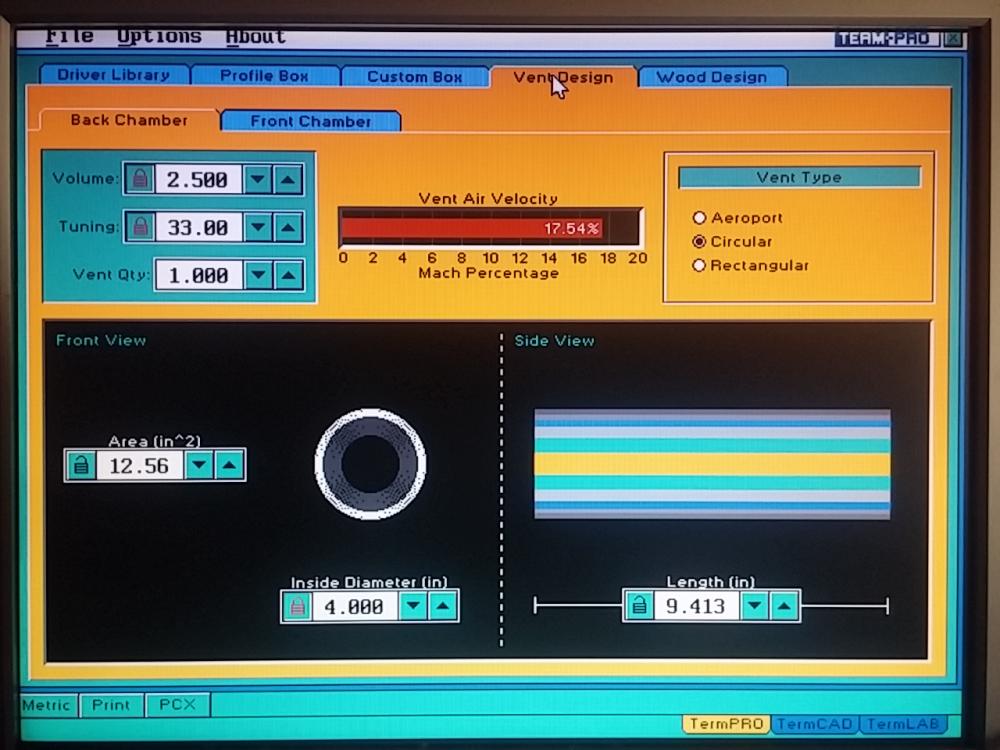
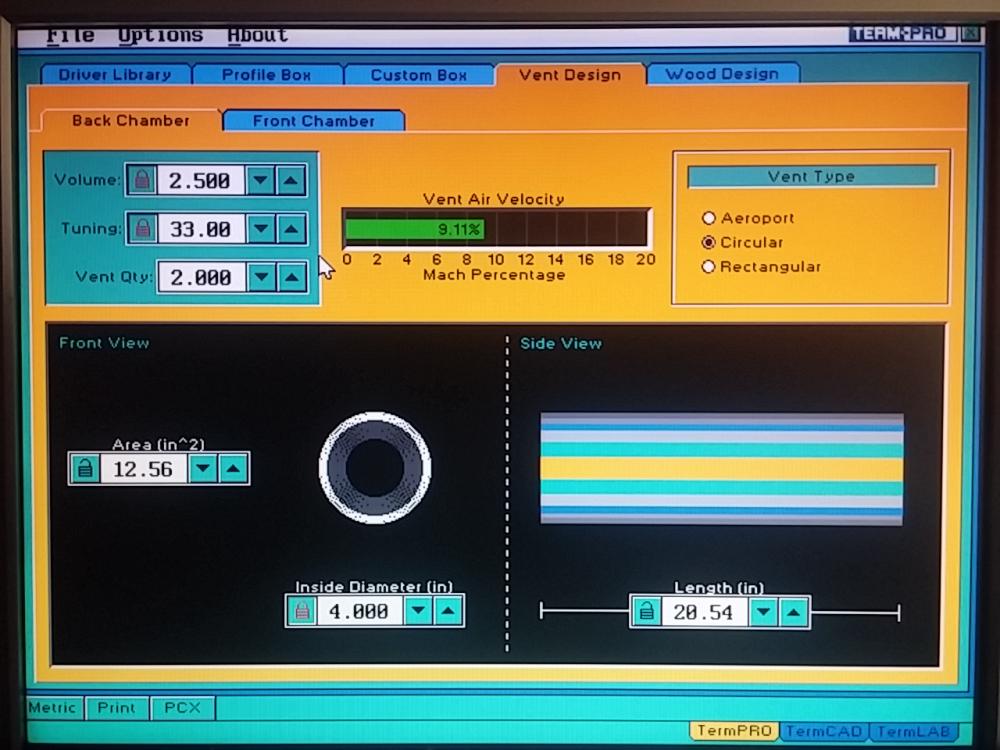
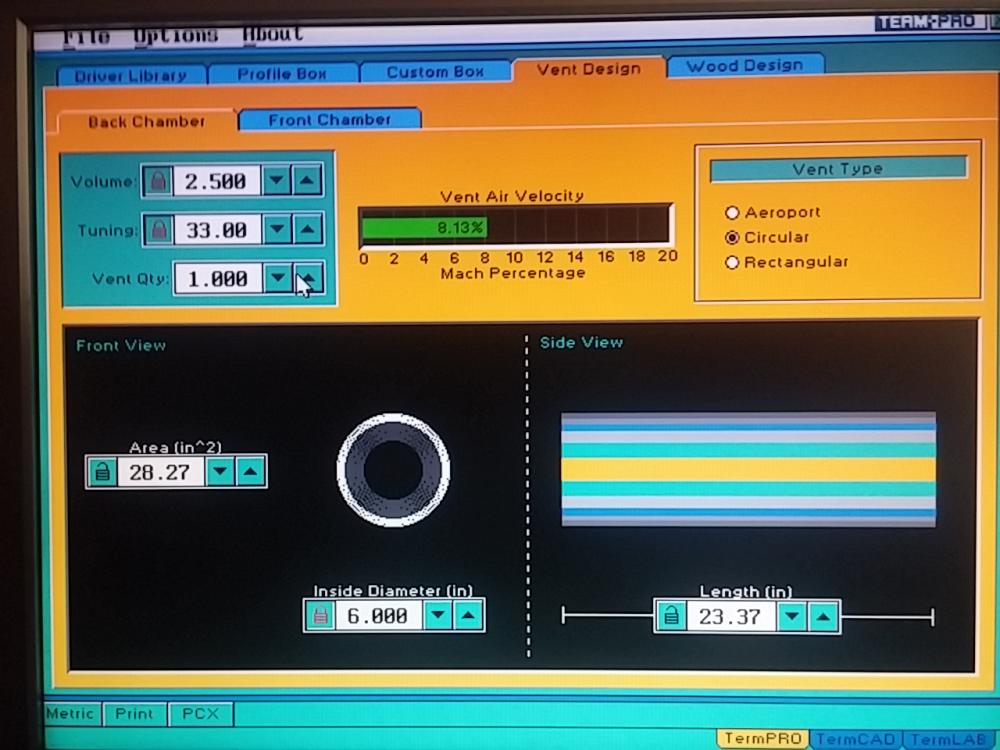
Kenwood kdc 138 head unit
in Amplifiers / Head Units / Processors / Electrical
Posted
So I should just send the rear preamps to the fronts and just keep two front?