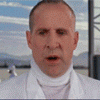Everything posted by azbass
- The Impala is Fixed!!!
-
The Impala is Fixed!!!
oh yeah tom. thats pimp. where did you get the work done at?
-
Automotive Slang/Jargon
Mike, remember the definition of head room? keep em coming guys <{POST_SNAPBACK}> yes.. the definition of head room is not used for just audio....
-
Welcome to the IHoP
i actually hate working in most peoples cars. people are freekin slobs. even people who smoke in the car. i pull off the bottom dash panel. and i get ash over the place. wtf. also army guys who live outta their car. its sick. *rant*
-
Welcome to the IHoP
i drop a deadly one before i get outa the car. close er up. somting special for the customer...
- Welcome to the IHoP
-
Welcome to the IHoP
yeah elias thats pretty crappy to take money out. i just steal a pice of gum or somthing... ..
-
Welcome to the IHoP
i go through peoples cars at work and look in their glove box to see how much they paid for their car. good times.
-
Welcome to the IHoP
work was slow today. the onlt thing i remember doing important was eating lunch
-
Welcome to the IHoP
chop the roof off. and weld the doors shut. rodster hottness.
-
Welcome to the IHoP
just rip the door panel off. then fiberglass it. glass it all.
-
Automotive Slang/Jargon
backseat romp!
- More toys..with pics !
-
Welcome to the IHoP
ooo mustang is pretty easy
-
want a new project!
meh rectangle wood boxes are teh lame and old. jordan go fiberglass!.
- How old are YOU?
-
More toys..with pics !
meh he knows nothing
-
best sql vehicle
sql for the mega win
- More toys..with pics !
-
Automotive Slang/Jargon
ah yes three on teh tree. fun to drive.
-
More toys..with pics !
and i just noticed the quality the pictures have........
-
Welcome to the IHoP
- More toys..with pics !
- Automotive Slang/Jargon
four on the floor- Welcome to the IHoP
done deal. alpine it is.