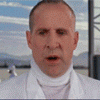Everything posted by azbass
-
Welcome to the IHoP
1000rms in a smaller space than a standerd pice of paper.
-
Welcome to the IHoP
i may get these amps over the jl's... just got home from an alpine meeting. these amps are very tiny, and very sick.
-
Welcome to the IHoP
its getting replaced with the shocker..
-
Welcome to the IHoP
dennis the sticker is for the company (H&R) adapters/spacers im running my car. for my wheels. it says "go wide" as in they space your wheels out, so you have a wider track.. for racing. and for a euro wide look...
- New pics of the ride
-
Welcome to the IHoP
- Welcome to the IHoP
10k on ca.com oh snap..- New toys with pics !
but my adire mids were cheeper... and sill pwn yours too. muhahah- New toys with pics !
no but you get what you pay for- Gotta. do. something.
fibergalss everything. all of it.- New toys with pics !
my dynas with prwan them. lol that sweet man i bet they sound sweet. you should get a AA sub off ca.com.. going around..- Welcome to the IHoP
i have em in bulk. not really- Welcome to the IHoP
my co-worker has this bad ass dmm, its also a o-socpe. and signal gen. but its the size of a toaster..- Welcome to the IHoP
a Radio Shack one lol Evan got it for me <{POST_SNAPBACK}>- Welcome to the IHoP
ha. my ava goes with toms..- Welcome to the IHoP
tom what kind? go stick it in the light socket..- Welcome to the IHoP
- Welcome to the IHoP
humm. plays fine fo me- Welcome to the IHoP
- Welcome to the IHoP
ah updated sig and ava.- Welcome to the IHoP
but you have 2 accounts on ca.com- New amplifiers
should have got matching amps.- Welcome to the IHoP
elias your porn was of poor quality....- Welcome to the IHoP
The attack is from within. <{POST_SNAPBACK}> no chit.- Welcome to the IHoP
- Welcome to the IHoP