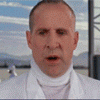Test 1, 2, 3...
For testing avatar's, pictures, and sig's.
2,677 topics in this forum
-
-
-
0
Reputation Points
- 12 replies
- 1.1k views
-
-
-
Obviously since I got banned off of Photobucket ( ) for all of my porn, the links here aren't going to work anymore. New image host, www.imagefap.com Specifically for all of your pornographic image hosting needs.
-
0
Reputation Points
- 7 replies
- 910 views
-
-
gtfo spam something needs to be done about this
-
0
Reputation Points
- 1 reply
- 602 views
-
-
spam not allowed on this board. wheeeeeeeeeeeeeeeeeeeeeeeeeeeeeeeeeeeeeeeeeeeeeeeeee
-
0
Reputation Points
- 1 reply
- 543 views
-
-
why does it itch so bad now? i shaved my sack as well, it feels like i have crabs again.
-
0
Reputation Points
- 10 replies
- 1k views
-
-
-
i love you. i really miss those wonderful evenings we used to spend together @ C.A.R. that is all. oh, & hello mrray, long time no kissy.
-
0
Reputation Points
- 13 replies
- 1.3k views
-
-
-
-
-
spam pwnt by the IROC
-
0
Reputation Points
- 8 replies
- 737 views
-
-
-
*Post removed by Jmac*
-
0
Reputation Points
- 3 replies
- 731 views
-
-

-
The ten most important people in a woman
-
0
Reputation Points
- 0 replies
- 537 views
-
-
You ahve to check out the video section, it's some good fights in the offical fights thread
-
0
Reputation Points
- 0 replies
- 402 views
-
-
I made it able to accept bigger images
-
0
Reputation Points
- 0 replies
- 422 views
-
-
$50 shipped.... paypal ready... wheeeeeeeeeeeeeeeeeeeeeeeeeeeeeeeeeeeeeeeeee
-
0
Reputation Points
- 0 replies
- 475 views
-
-
-
damn, i got pwned too!!!! wheeeeeeeeeeeeeeeeeeeeeeeeeeeeeeeeeeeeeeeeeeeee
-
0
Reputation Points
- 6 replies
- 713 views
-
-
-
http://www.youtube.com/watch?v=GIyompr1cfY...&page=2&t=t&f=b :droolcup: :droolcup:
-
0
Reputation Points
- 3 replies
- 713 views
-
-
Who's Online (See full list)
- There are no registered users currently online