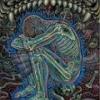I made this series of test tones and sine sweeps to help a member set up his system. I figured since I went to the trouble of packaging these and uploading them, I would share these with everyone. These will work great for setting up your system, adjusting crossover points, setting EQs, and determining how flat the system really is (using the final series of sweeps)... oh yeah, and just for showing off, if you so choose . All are unclipped 0db signals. I have enclosed the track list in a wordpad file, and I will include it here for you to determine if this set is for you. I have also added a set of pink noise tracks, as requested by another member. It will be the second download link. I also will add a tutorial with images below to help you extract and unpack the .rar files to a standard .wav folder and files. This is saved on rapidshare, uncompressed in .wav format. It is under 100mb so you do not need a premium account to download it. DO NOT COMPRESS THIS FILE TO AN MP3!!! You may convert this to any lossless format, including, but not limited to .flac, .ape, and .wmp. Compressing these tones will result in incorrect settings, as lossy formats will not maintain all the required information. If you are not sure what formats can and can't be used, please ask here or PM me directly. I take no responsibility for you misusing these tones and damaging your speaker system. If you have any questions, ask. If you have any doubts, let a professional perform your system set up and tuning. These tones may cause catastrophic speaker failure if misused, and they can cause permanent hearing loss. Sine wave signals 9- 1kHz ref.:14db Fs 10- 20Hz 11- 25Hz 12- 31.5Hz 13- 40Hz 14- 50Hz 15- 63Hz 16- 80Hz 17- 100Hz 18- 125Hz 19- 160Hz 20- 200Hz 21- 250Hz 22- 315Hz 23- 400Hz 24- 500Hz 25- 630Hz 26- 800Hz 27- 1KHz 28- 1.25KHz 29- 1.6KHz 30- 2KHz 31- 2.5KHz 32- 3.15KHz 33- 4KHz 34- 5KHz 35- 6.3KHz 36- 8KHz 37- 10KHz 38- 12.5KHz 39- 16KHz 40- 20KHz Sliding frequencies 41- 20Hz to 160Hz 42- 160Hz to 125Hz 43- 1.25kHz to 10kHz 44- 10kHz to 20kHz DOWNLOAD LINK FOR TEST TONES AND SINE SWEEPS HERE: RapidShare: 1-CLICK Web hosting - Easy Filehosting Technical Tracks 1- Left and right channels test 2- pink Noise:Ref.-14db Fs 3- Front channels polarity test DOWNLOAD LINK FOR PINK NOISE TRACKS HERE: RapidShare: 1-CLICK Web hosting - Easy Filehosting