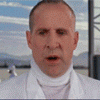Everything posted by azbass
-
I know I have a car audio addiction when......
my car whores me in parts more than i whore it in audio.
- Welcome to the IHoP
-
hellooo
ill mitch knows 5 different ways to say hello, but no ways to say goodbye.
-
my 01 mazda 626
hooray. for cleean, very nice mang
-
Oh my ! whats this ?
man i could go for some chipolteededeity
-
oh noes! what do we finaly have
225/40-18 yeah i think it will be a little larger then stocks
-
oh noes! what do we finaly have
the back is even with the front. its not fully lowered actaully. i still have a lot more to go!
-
oh noes! what do we finaly have
have porsche wheels coming in...........
-
oh noes! what do we finaly have
yeah ill need adapters. 5x100 to 5x130. which is easy to find. pics!
-
oh noes! what do we finaly have
tomorrow. when there is some light out side.
-
oh noes! what do we finaly have
im getting porsche swoosh wheels. hottt.
-
oh noes! what do we finaly have
nothingtoadd:
- oh noes! what do we finaly have
-
oh noes! what do we finaly have
pics up in a little bit!!!!! its pretty low. and the ride is freekin awsome
-
oh noes! what do we finaly have
steelies are popular among the dubber crowd. im going to get deep dish polished steelies...
-
oh noes! what do we finaly have
but i have a german car. so would it be spaetzle?
-
oh noes! what do we finaly have
stock steelies= teh win.
-
oh noes! what do we finaly have
they go on tomorrow!!
-
oh noes! what do we finaly have
yeah, there are cup kits. and real ones.
-
oh noes! what do we finaly have
oh kinky. yeah still trying to find time to wrench on the dub
-
oh noes! what do we finaly have
- 1998 STS for sale on ebay
You Did. mmm hmmm- oh noes! what do we finaly have
yep. and dampening also.- oh noes! what do we finaly have
and everthing on paper about them is in German. gotta love it.- My 4th order bandpass box build
yeah is the box done yet?! - 1998 STS for sale on ebay