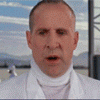Everything posted by azbass
- Welcome to the IHoP
-
Bored... so i post PICS!!!! lots
meh, no smoke. im getting all new ones.... thanks elias.
-
Bored... so i post PICS!!!! lots
im actually really happy to be finaly doing a build for MY Self!. i think it will turn out pretty good hope yall like
-
Bored... so i post PICS!!!! lots
more pics! substage... front stage..
-
Bored... so i post PICS!!!! lots
well sence i have a new camera, i wanted to test her out.
-
Happy B-day Dennis!
happy birthday mr Ill.
- What could this be
- Welcome to the IHoP
-
16K and im out.....
this makes me mad,
-
Exaust Makes A Wold Of Difference
sounds pimp
-
Happy Birthday SUPA C
forgot the dancing bananas
-
Happy Birthday SUPA C
hey buddy, even tho you are retired. Happy Birthday dude
-
16K and im out.....
loser!
-
Welcome to the IHoP
will that fit meh golf
- Interesting reading.
-
my first sub box soo far..
yeah. get some pics of the jeep also.
-
my first sub box soo far..
good job on the box.
-
Bored... so i post PICS!!!! lots
if i had new pms from you to read!
-
HBD UCP BABY!!
hbd!
-
Bored... so i post PICS!!!! lots
- Welcome to the IHoP
dennis, any way i can host that ill mitch vid, or get a video code to it?- Welcome to the IHoP
- Welcome to the IHoP
dennis you get the plexi yet? i know its in the mail.- Welcome to the IHoP
yay only person on here again!- Welcome to the IHoP
- Welcome to the IHoP