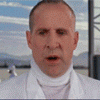Everything posted by azbass
- Welcome to the IHoP
-
It's that time again...
yo nice distro
-
Regal Doorpod Glassin' (pics)
looks great man.
-
Bored... so i post PICS!!!! lots
wow 25 views. i thought people liked pics
-
Bored... so i post PICS!!!! lots
no prob
-
Welcome to the IHoP
hey guys i posted some pics up in the show off section!
-
Bored... so i post PICS!!!! lots
i was bored so i decided to take some pics of the audio gear i have lyin around. enjoy!! heres for undercover punk. your internal pics sir. arc audio kar400.4 the one ill be useing jl 500/1 logo less???? i like all 3 amps. arc, jl and ma hk602sx JBL 10"s, and the mystery 12"s to blow up at cali meet! jbl's not to blow up! the JBL's the Brahmas! yep. for now! enjoy!
-
What kind of car you??
Second place was Aston Martin Vanquish <{POST_SNAPBACK}> x2
-
It's that time again...
lookin great tom
- Welcome to the IHoP
-
Welcome to the IHoP
- Welcome to the IHoP
- Welcome to the IHoP
Diamond doesnt <{POST_SNAPBACK}> i really like theirs, it pulls the wire in when you screw it down, but uses different sized allen wrenches- Welcome to the IHoP
i dont have a screw driver around. ill get em posted later. for you undercover punk- Welcome to the IHoP
let me see if i have a screw driver. all my tools are at the shop- Welcome to the IHoP
- Welcome to the IHoP
iv noticed a lot of real high end amps, (brax, genissis) have the same terminals.- Welcome to the IHoP
- Welcome to the IHoP
oh. in MY car. or my future car. im just planing ahead- Welcome to the IHoP
the box the amp its one of 3 arc amps im getting, for my SQL project.- Welcome to the IHoP
- Welcome to the IHoP
got a new amp today- Welcome to the IHoP
i did not read that on the rules here- Welcome to the IHoP
- Welcome to the IHoP