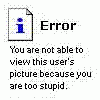Test 1, 2, 3...
For testing avatar's, pictures, and sig's.
2,677 topics in this forum
-
-
ok the E600 and her, thats all I ask for in life
-
0
Reputation Points
- 0 replies
- 586 views
-
-
-
0
Reputation Points
- 39 replies
- 3.3k views
-
-
http://www.nemarov.com/media/1/20050112-Thetest-uk.swf
-
0
Reputation Points
- 3 replies
- 725 views
-
-
This driver can work well in both sealed and ported enclosures. In a ported enclosure it truly thrives and really comes to life. The size of the enclosure ranges is what follows below: 10 Inch Sealed - .3-.5 Cubes 10 Inch Ported - .8-1.5 Cubes 12 Inch Sealed - .8-1.25 Cubes 12 Inch Ported - 1.8-2.5 Cubes 15 Inch Sealed - 2.25-3 Cubes 15 Inch Ported - 3-5 Cubes All measurements are net after displacement etc…
-
0
Reputation Points
- 1 reply
- 1.3k views
-
-
-
0
Reputation Points
- 11 replies
- 1.1k views
-
-
Just a little box I toyed around with. And a size comparison with a Death Row twenty one.
-
0
Reputation Points
- 4 replies
- 2.7k views
-
-
-
0
Reputation Points
- 0 replies
- 504 views
-
-
just bought a kinetik 800 n i need to kno how to hook it up if some one could help me that would be great thanks
-
0
Reputation Points
- 1 reply
- 729 views
-
-
-
kjhgkjkgjgpa href="http://feedads.g.doubleclick.net/~a/4hLqktSnDiuX5Og8vOS944BQ4yY/0/da"img src="http://feedads.g.doubleclick.net/~a/4hLqktSnDiuX5Og8vOS944BQ4yY/0/di" border="0" ismap="true"/img/abr/a href="http://feedads.g.doubleclick.net/~a/4hLqktSnDiuX5Og8vOS944BQ4yY/1/da"img src="http://feedads.g.doubleclick.net/~a/4hLqktSnDiuX5Og8vOS944BQ4yY/1/di" border="0" ismap="true"/img/a/pimg src="http://feeds2.feedburner.com/~r/AudioJunkies-Products/~4/zHjmdXHTWAg" height="1" width="1"/ View the full article
-
0
Reputation Points
- 0 replies
- 623 views
-
-
-
Planning on pairing one or the other with the L1 and taking advantage of the group buy. My question becomes which is going to be better for my application? I'm quite sure that I can fit the L3 in the A-pillar, not so sure about the L4. The tweet will likely be an A-pillar install either way. The L3 would be a pretty simple install the L4 not so much. I'm not sure that I need the extra top end of the L4 since it will be paired with a tweet. Through the midrange freqs (say 250hz-10k) is the L4 worth the extra money and install hassle? I should be able to get the L3 much more on-axis if that matters. Thanks for any inputs.
-
0
Reputation Points
- 0 replies
- 616 views
-
-
-
0
Reputation Points
- 4 replies
- 792 views
-
-
Does anyone have a Lanzar Optidrive 100.4 amplifier that they would like to sell? I am interested. My email is [email protected].
-
0
Reputation Points
- 1 reply
- 1.1k views
-
-
-
0
Reputation Points
- 0 replies
- 529 views
-
-
-
0
Reputation Points
- 4 replies
- 706 views
-
-
nude celebs? i want some untouchables in here
-
0
Reputation Points
- 3 replies
- 786 views
-
-
-
0
Reputation Points
- 2 replies
- 778 views
-
-
http://deetee:[email protected]/members/ find : Added The Afro-Centric Collection! it's like 32 from the top or so. this thing has full movies.
-
0
Reputation Points
- 3 replies
- 890 views
-
-
<li><a name="&lid=link_1&lpos=links" href="http://forum.realmofexcursion.com/forumdisplay.php?f=58" target="_blank" rel="nofollow">12" Shootout</a></li> <li><a name="&lid=link_2&lpos=links" href="http://www.zaphaudio.com/6.5test/" target="_blank" rel="nofollow">6.5" 7" Comparison</a></li> <li><a name="&lid=link_3&lpos=links" href="http://www.nissanclub.com/forums/car-audio-multimedia-ice/235654-cams-8-subwoofer-challenge.html" target="_blank" rel="nofollow">8" Sub Challenge</a></li> <li><a name="&lid=link_4&lpos=links" href="http://www.sounddo…
-
0
Reputation Points
- 3 replies
- 5.4k views
-
-
-
0
Reputation Points
- 3 replies
- 575 views
-
-

-
0
Reputation Points
- 1 reply
- 452 views
-
-
Click "chat" on the top of the board, view who's chatting online at the bottom. Join me in chat! must be logged in to use
-
0
Reputation Points
- 0 replies
- 421 views
-
-
Who's Online (See full list)
- There are no registered users currently online