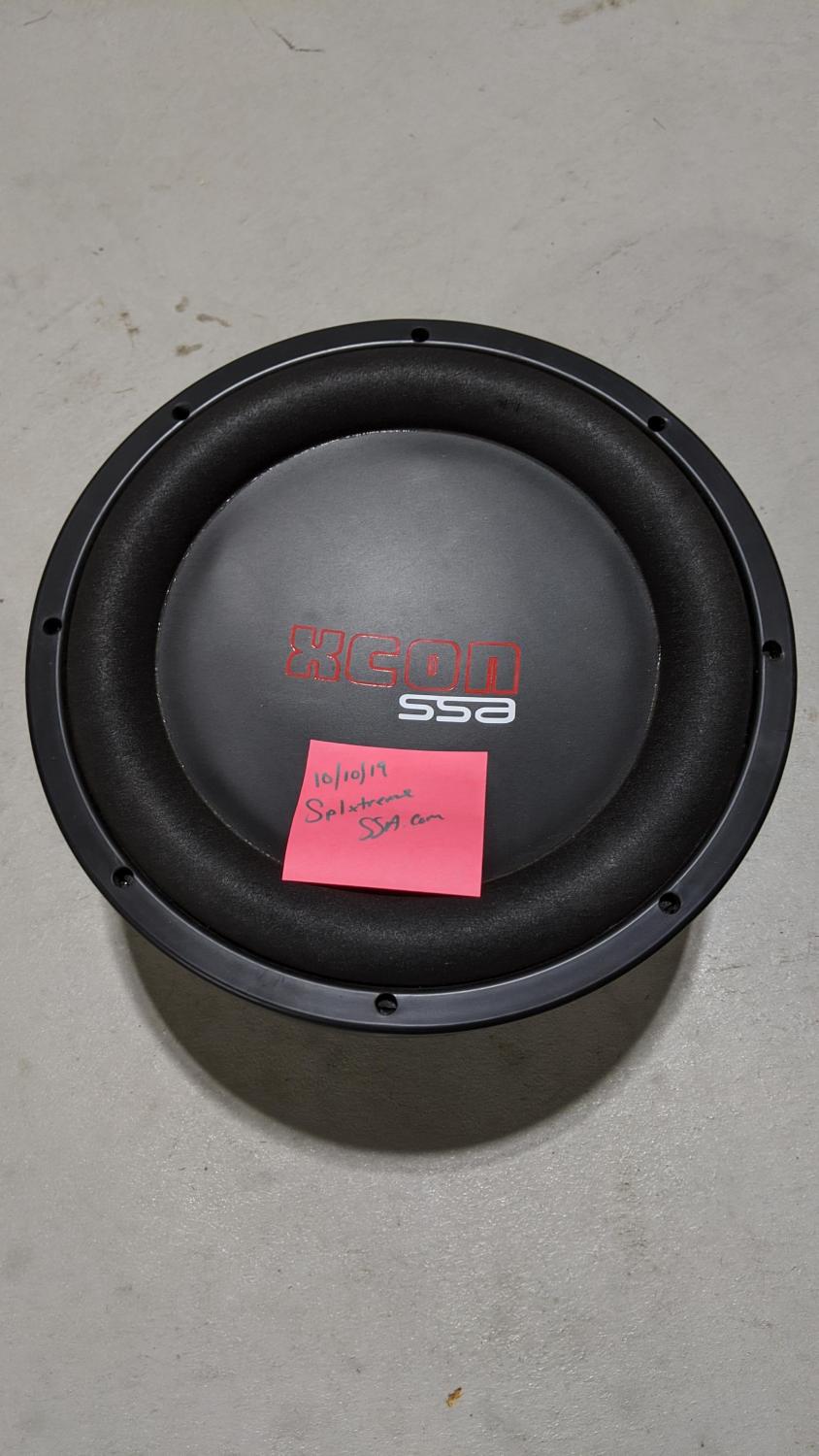Leaderboard
-
j-roadtatts
SSA Supporter L22Points9,752Posts -
Aaron Clinton
Admin2Points53,817Posts -
Godsmack
SSA Supporter L22Points26,861Posts -
///M5
SSA Tech Team1Points73,916Posts
Popular Content
Showing content with the highest reputation on 10/11/2019 in Posts