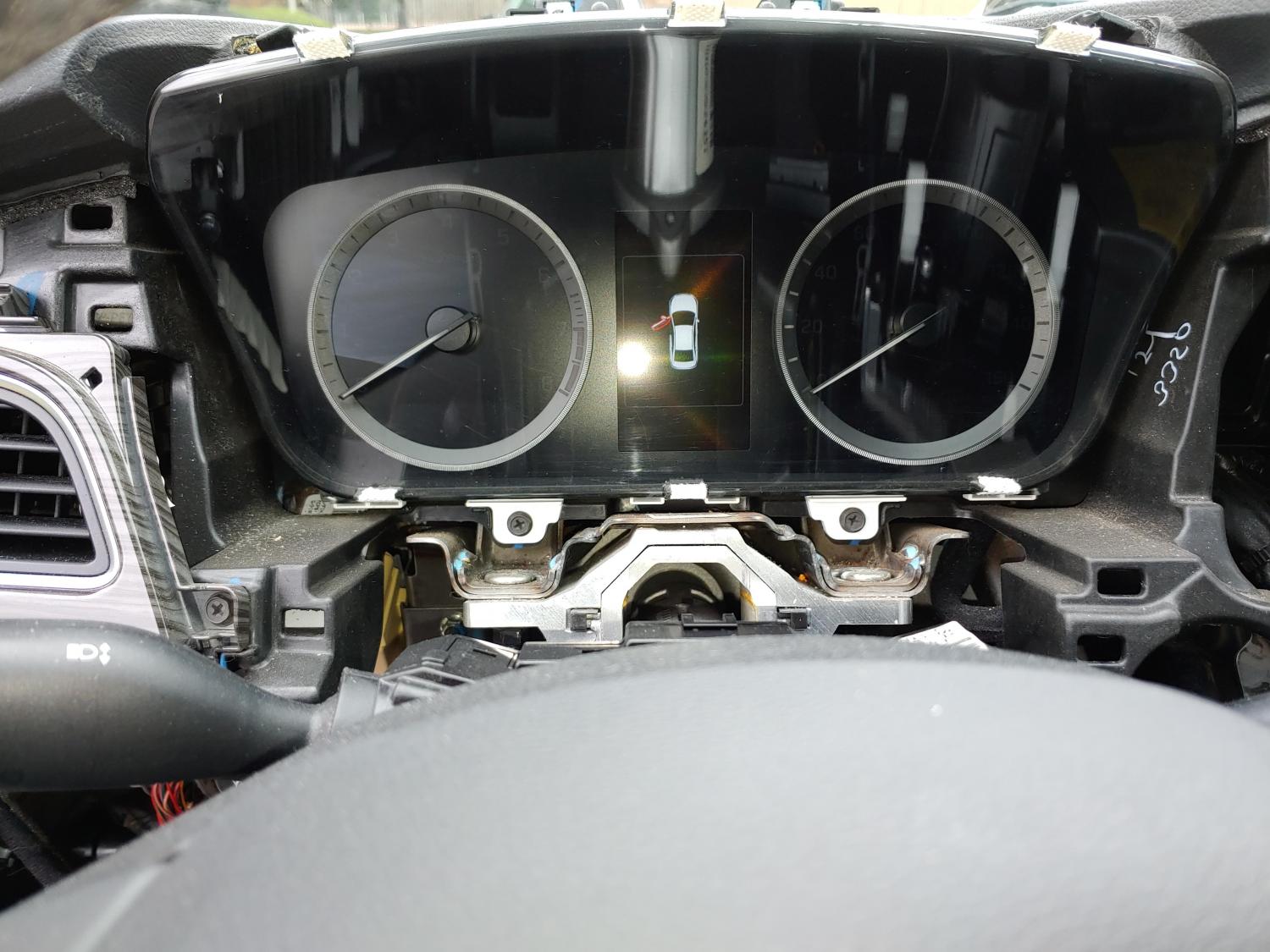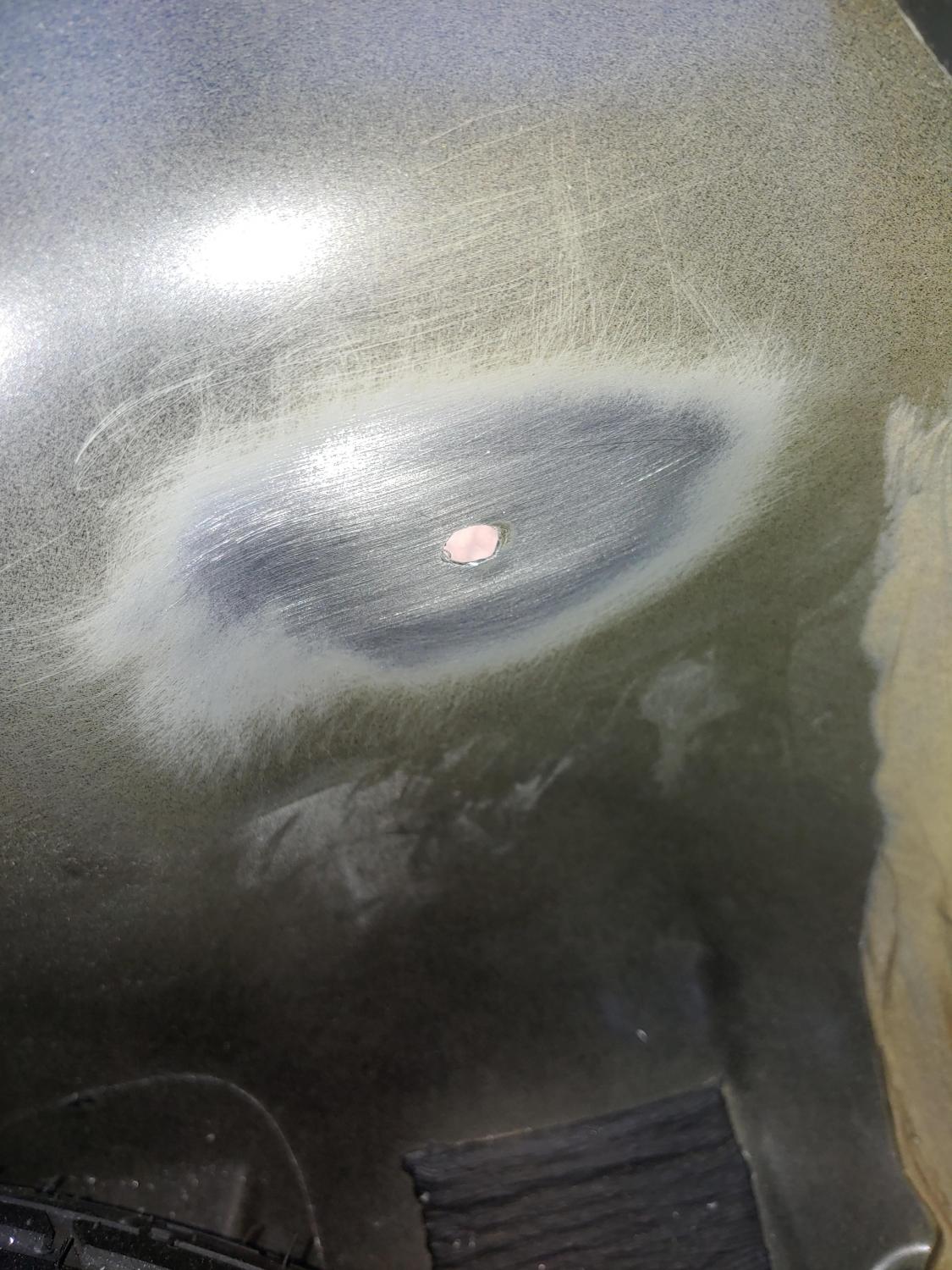Leaderboard
-

jcarter1885
SSA Regular14Points12,022Posts -

j-roadtatts
SSA Supporter L22Points9,752Posts -

Tirefryr
Super Moderators1Points30,516Posts -

///M5
SSA Tech Team1Points73,916Posts
Popular Content
Showing content with the highest reputation on 05/02/2020 in Posts
-
Welcome to the IHoP v.2
1 point
-
2015 Hyundai Sonata Sport/Limited
Almost every bulb in my car is a LED besides the license plate lights, trunk light and the vanity lights. Changed the license plate light and waiting on other lights to get here. This helped with back-up camera during reverse at night.1 point
-
Welcome to the IHoP v.2
1 point
-
Welcome to the IHoP v.2
1 pointChange is hard for people who have been doing anything for a long time1 point
-
Welcome to the IHoP v.2
1 pointHere's pics as promised. Can see a bin I stared for my for my compost pile with scrap plywood. Also can see chickens fuck up a lawn. But they are great mulchers.1 point
-
Welcome to the IHoP v.2
1 point
-
2015 Hyundai Sonata Sport/Limited
New dedicated radio ground than just relying on the wiring harness. I do this in every vehicle I install an aftermarket h/u in.1 point
-
2015 Hyundai Sonata Sport/Limited
Crutchfield.com are the real MVPs, probably was on the phone with these guys for 4 or 5 hours yesterday finishing up this radio install. Tapping into wires on factory harnesses by peeling the skin/insulation off to expose the bare copper just to wrap a wire around it, I had to do this 3 times (very tedious). Wires were taped together and ziptied so this Texas heat wont unstick the tape. But the radio is finally wired, just need to put the dash back together.1 point
-
2015 Hyundai Sonata Sport/Limited
Tapped into the factory wiring since the molex plug connectors were hard to get to. Driver side looks the same just with Blue and Red wires.1 point
-
2015 Hyundai Sonata Sport/Limited
1 point
-
2015 Hyundai Sonata Sport/Limited
Slow process for the weekend, the whole dash has to come apart and I still have to rewire speakers from the factory wire to the new wire I ran awhile back. Once that is done I have to break out the laptop and fire the DSP (digital sound processor) up so I can tune my speakers.1 point
-
2015 Hyundai Sonata Sport/Limited
Decided against using the amp board and just mounting my amp straight to box, I have vibration dampers that will go underneath the amp's feet. View of Front Stage Amp and DSP from trunk opening.1 point
-
2015 Hyundai Sonata Sport/Limited
Ran out of wire loom so I couldnt finish the battery to alternator positive run. I may switch out both db link fuse blocks under the hood for a dual fuse block for cleaner look.1 point
-
2015 Hyundai Sonata Sport/Limited
Long over due tint job. Front Doors - Ceramic 30% Rear Doors / Back Glass - Ceramic 5% Panoramic Sunroof - Ceramic 50%1 point
-
2015 Hyundai Sonata Sport/Limited
Ground wire is complete, covered in wire loom and two layers of electrical tape for protection. I also zip tied to keep the tape from unsticking together from the engine heat and Texas heat.1 point
-
2015 Hyundai Sonata Sport/Limited
1 point
-
2015 Hyundai Sonata Sport/Limited
Im upgrading the rear door speakers so I needed some speaker rings made. Didnt feel like waiting on hdpe board to get here since thats what my front door speaker rings are made of. Found some wood at work and used a co-workers jigsaw to make these, also covered with paint to match the door panel.1 point
-
2015 Hyundai Sonata Sport/Limited
I usually use a bolt that mounts my seats to the vehicle but decided to drill my own hole for my ground wire on my secondary battery in my trunk. Removed paint and primer to get that bare metal connection, used lock washers as well to keep it from vibrating loose. Sprayed black spray paint to cover up the bare metal and it will get covered with sound deadner in the future.1 point
-
2015 Hyundai Sonata Sport/Limited
1 point