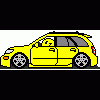Leaderboard
-

Mark LaFountain
Admin1Points16,279Posts -
Goldtaz1
Members1Points66Posts -
mccleery3
SSA Regular1Points3,349Posts -
Tyan
Members1Points619Posts
Popular Content
Showing content with the highest reputation on 06/25/2009 in all areas