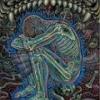Leaderboard
-
///M5
SSA Tech Team2Points73,916Posts -
Anthony Collova
Vendors1Points160Posts -
Impious
SSA Tech Team1Points6,708Posts -
Megavanman
Members-1Points137Posts
Popular Content
Showing content with the highest reputation on 08/19/2009 in all areas