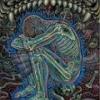Impedance shift will always be there. You can't get rid of it. You can limit it, however. To get an idea, download winISD alpha, input your sub's parameters, and look at the impedance graph. It won't be exactly accurate, but it will give you an idea of what's going on and what shifts to box parameters will adjust the shift and its amplitude. Or if you have the appropriate equipment, you can take measurements with test tones and make your own graph. But I'll tell you that sometimes it's not so much eliminating the amount of impedance rise as just moving where the rise occurs. Since you're just doing a one-note wonder box, you're only going to worry about impedance at that frequency. So maybe playing with the box parameters just so that the impedance curve moves over a few hertz so that you're in a trough instead of a peak in the impedance chart, that may work. Generally impedance is lowest at tuning and sweeps up from there both above and below tuning. Tuning higher lowers the amplitude of the curve above tuning frequency, and increasing box size lowers that peak as well. But, if you increase box size you take away mechanical power handling, so that's a bit of a balancing act.