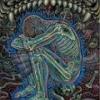I guess for starters I really don't see the point behind any of these charts. Not to devalue stephan's work.....but com'on, it's basic math that anyone capable of successfully operating a computer should be able to figure out on their own in a matter of minutes with a calculator. It would probably take more time to pull up a chart than it would to just figure it out by hand. I mean seriously, would people really not be able to figure out the area of more than one circle, then compare that number to another, on their own without use of a chart? Can someone not look on the companies website for Sd, multiply it by the number of drivers they want to use, and do the same for a different sized driver and then compare the two? If someone can't manage to figure out this little bit of information on their own, then they should probably to revisit elementary school as that is where the basic skill sets required to accomplish this feat are acquired. My main issue with the use of that chart, aside from the laziness required to even need to use that chart, is that it is teaching people wrong information. It may be close enough for government work....but it's still wrong. And if it's teaching novices wrong information, then that will simply confuse them more. They'll be missing out on a basic but fundamental concept. Cone area is a simple driver parameter, that is apparently disturbingly misunderstood. It'll only make things worse if we start them off by teaching them wrong information. When you were in school, your educators hopefully didn't teach you that Pi was 3 since that's "close enough" (there have actually been laws passed throughout the years to attempt to change the "officially recognized" value of Pi in various states and localities....ignorance abound). Second, there can actually be a fairly significant difference in Sd between two same sized drivers. If we assume there's no difference by using incorrect values for determining area, then we are again missing important details. A 12W7 for example has approximately 1db worth of additional cone area than the SSA drivers listed above. That's breaching the realm of audibility, due simply to difference in cone area between two different "twelve inch" drivers that the original chart completely ignores. Last, most people interested in cone area are trying to determine potential output differences. Cone area alone is useless for this purpose. For that, you would need to know Vd not just Sd. In order to obtain an accurate Vd, you would need an accurate Sd and Xmax. Using inaccurate Sd will misrepresent potential output capabilities and differences. Again, making the information useless and teaching novices wrong information. Overall, I can't think of a single reason to suggest or recommend the use of wrong information.