Leaderboard
Popular Content
Showing content with the highest reputation on 10/01/2018 in all areas
-
The SSA Tahoe Build Log
1 pointHere is the list of equipment going into the build. Equipment List: 4 x SoundQubed Q1-7000.1's 5 x SoundQubed Q1 90.4's 12 x 50' Spools of SoundQubed Green 1/0 CCA Power & Ground Wire 22 x XS Power D1400 Batteries 2 x XS Power D3400 Batteries 1 x XS Power HF1415 14V Battery Charging System 16 x SSA Evil6.5 6.5" Mid Bass 8 x SSA Evil1 1" Silk Dome Tweeters 4 x SSA TEAM EVIL 18" D1 Subwoofers 4 x 270A Mechman Alternators1 point
-
The SSA Tahoe Build Log
1 point
-
The SSA Tahoe Build Log
1 point
-
The SSA Tahoe Build Log
1 point1 point
- The SSA Tahoe Build Log
1 point1 point- The SSA Tahoe Build Log
1 point1 point- The SSA Tahoe Build Log
1 point1 point- The SSA Tahoe Build Log
1 point1 point- The SSA Tahoe Build Log
1 point1 point- The SSA Tahoe Build Log
1 point1 point- The SSA Tahoe Build Log
1 point1 point- The SSA Tahoe Build Log
1 point1 point- The SSA Tahoe Build Log
1 point1 point- The SSA Tahoe Build Log
Account
Navigation
Search
Configure browser push notifications
Chrome (Android)
- Tap the lock icon next to the address bar.
- Tap Permissions → Notifications.
- Adjust your preference.
Chrome (Desktop)
- Click the padlock icon in the address bar.
- Select Site settings.
- Find Notifications and adjust your preference.
Safari (iOS 16.4+)
- Ensure the site is installed via Add to Home Screen.
- Open Settings App → Notifications.
- Find your app name and adjust your preference.
Safari (macOS)
- Go to Safari → Preferences.
- Click the Websites tab.
- Select Notifications in the sidebar.
- Find this website and adjust your preference.
Edge (Android)
- Tap the lock icon next to the address bar.
- Tap Permissions.
- Find Notifications and adjust your preference.
Edge (Desktop)
- Click the padlock icon in the address bar.
- Click Permissions for this site.
- Find Notifications and adjust your preference.
Firefox (Android)
- Go to Settings → Site permissions.
- Tap Notifications.
- Find this site in the list and adjust your preference.
Firefox (Desktop)
- Open Firefox Settings.
- Search for Notifications.
- Find this site in the list and adjust your preference.
- The SSA Tahoe Build Log
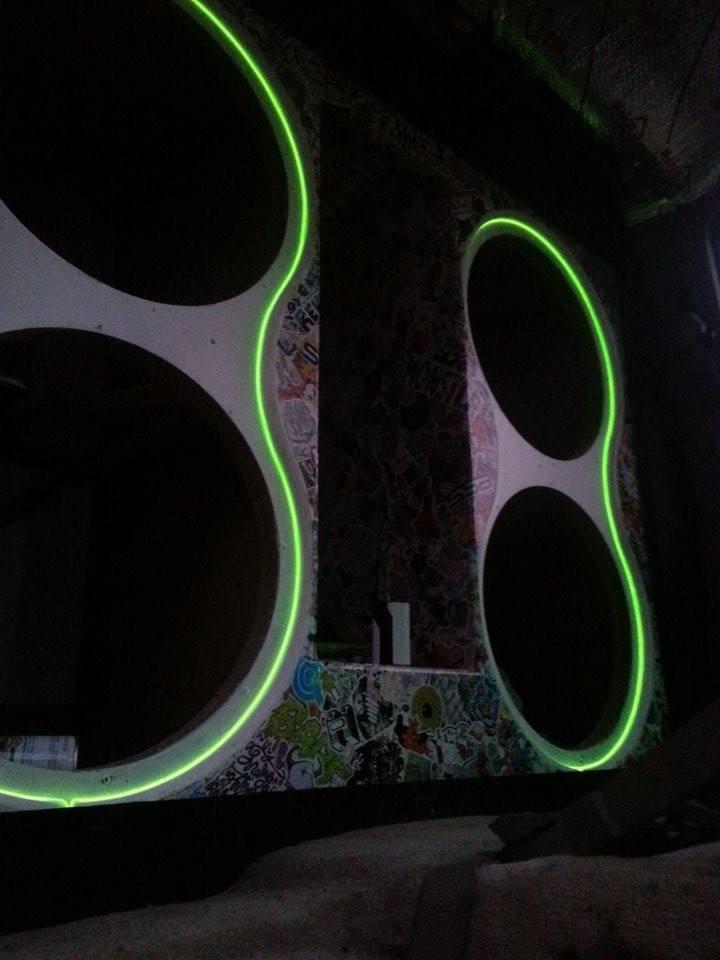












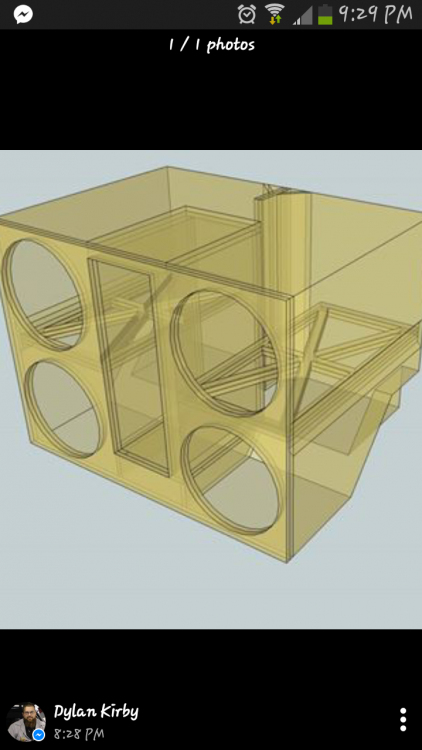












.thumb.jpg.538f8a45df43503693552fd34a7d60dd.jpg)













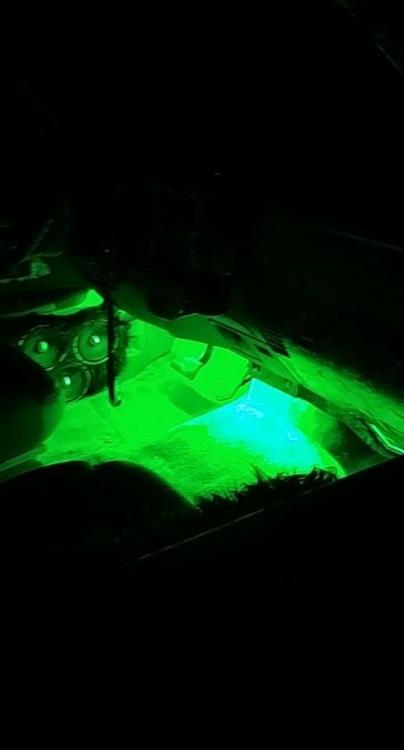






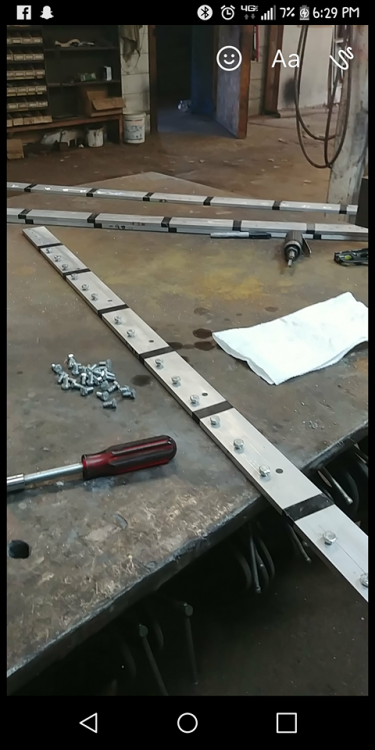




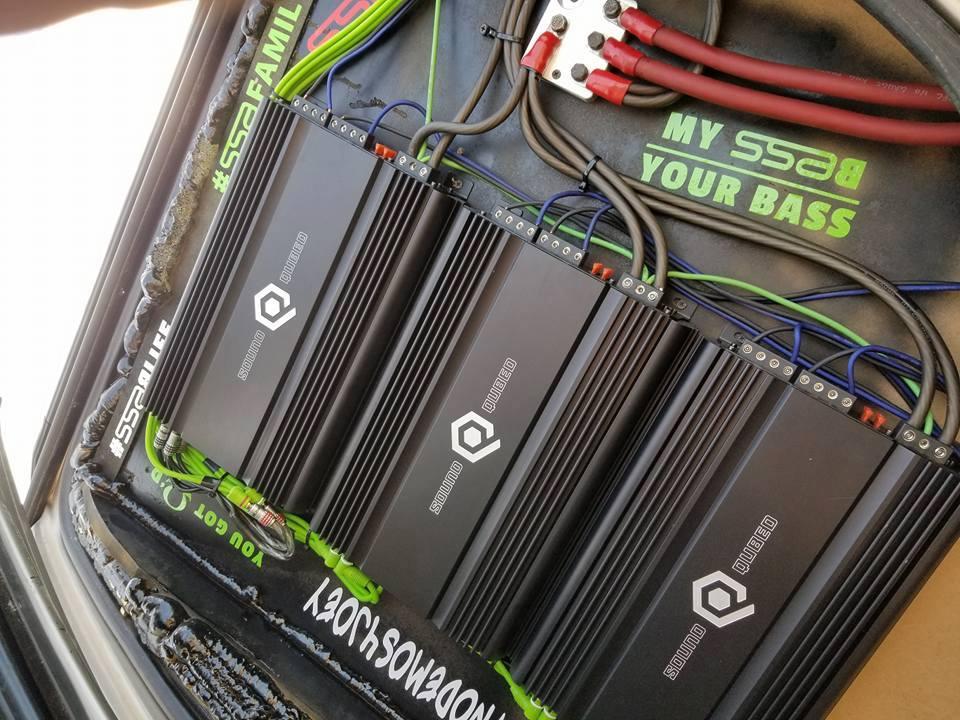
.thumb.jpg.3619f9eb13592e2e89b0a1904e3418e8.jpg)

















































































