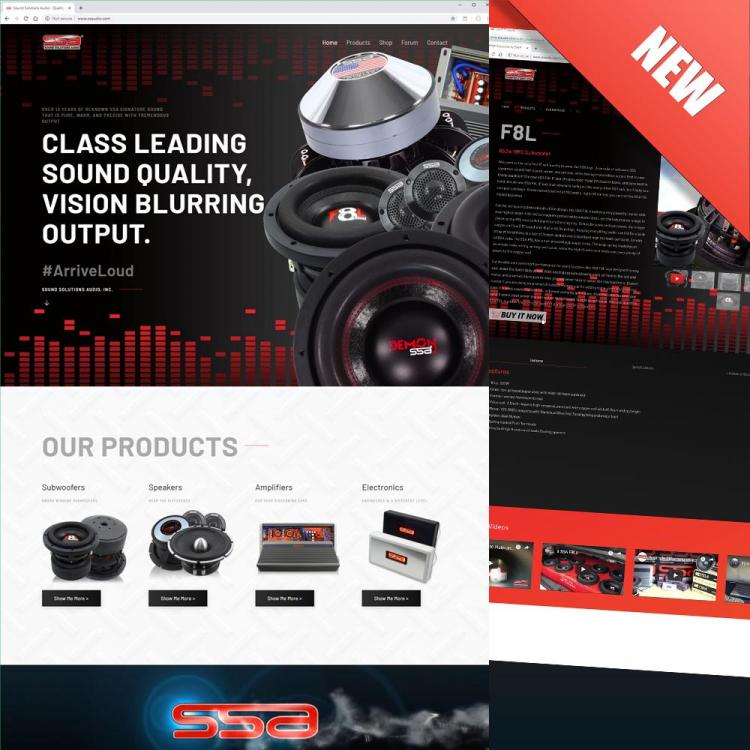Leaderboard
-
nem
Super Moderators3Points18,366Posts -

Mark LaFountain
Admin1Points16,279Posts -
Tirefryr
Super Moderators1Points30,516Posts -
topgun
Super Moderators1Points19,535Posts
Popular Content
Showing content with the highest reputation on 04/24/2019 in all areas