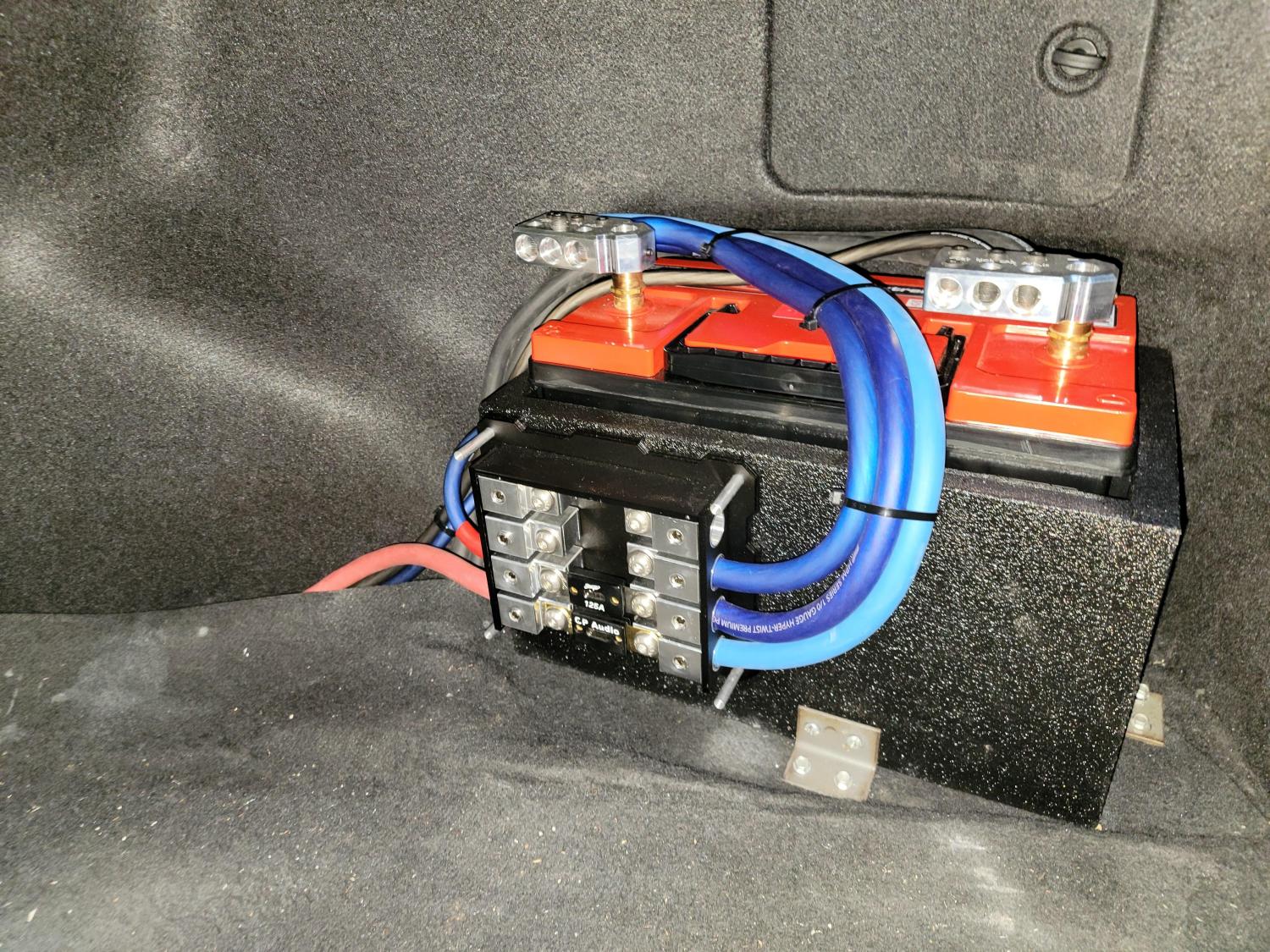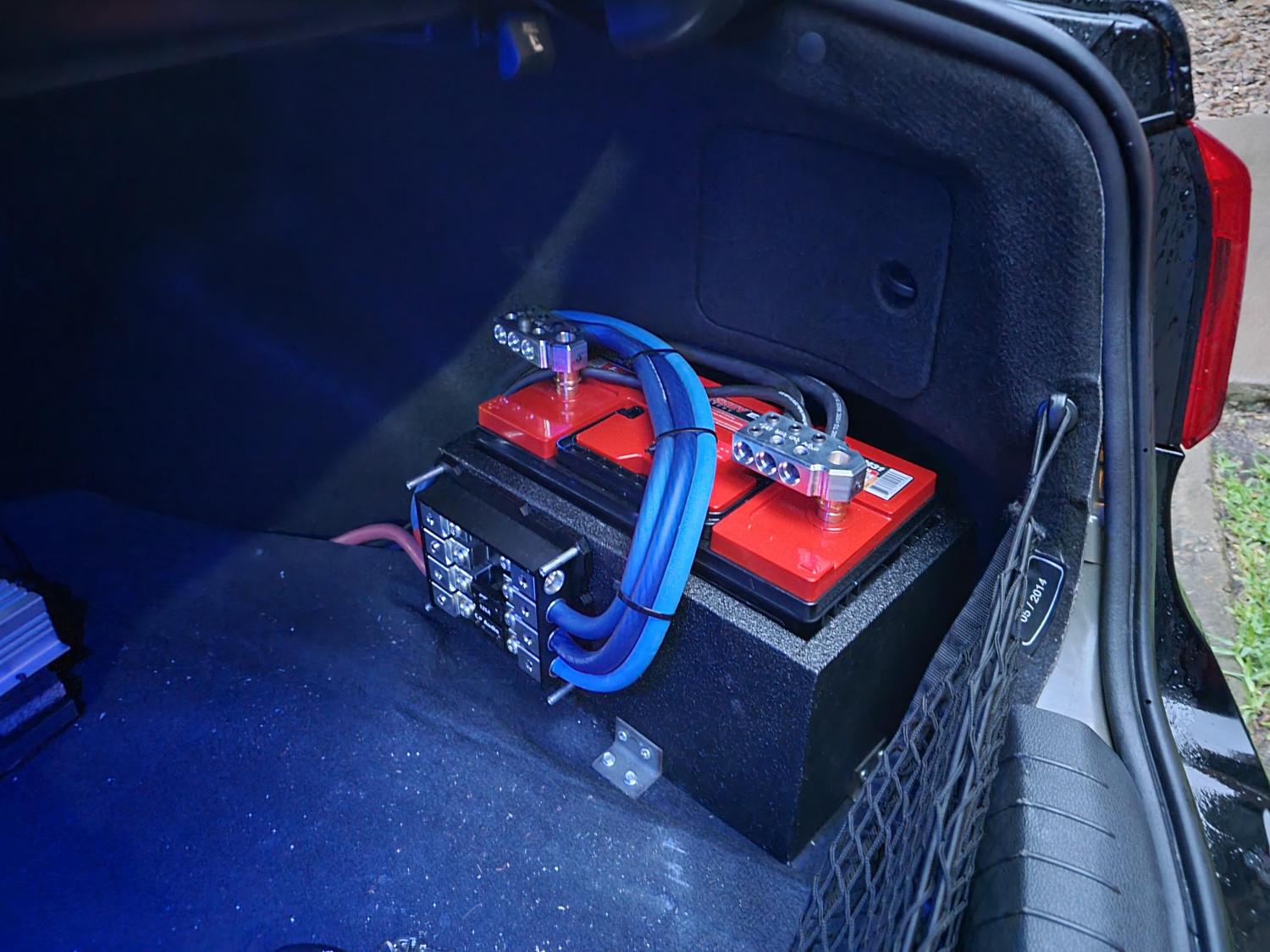Leaderboard
-
Tirefryr
Super Moderators2Points30,516Posts -
///M5
SSA Tech Team1Points73,916Posts -
jcarter1885
SSA Regular1Points12,022Posts -
j-roadtatts
SSA Supporter L21Points9,752Posts
Popular Content
Showing content with the highest reputation on 06/20/2021 in all areas