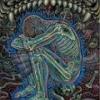-
Recently Browsing 0 members
No registered users viewing this page.
-
-
Recent Topics
-
- 1 comment
- 30 views
-
- 1 comment
- 37 views
-
- 19 comments
- 373 views
-
- 3 comments
- 99 views
-
- 398 comments
- 34,058 views
-
- 4 comments
- 191 views
-
-
-
Recent YouTube Posts