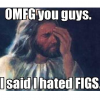-
Recently Browsing 0 members
No registered users viewing this page.
-
-
Recent Topics
-
- 19 comments
- 366 views
-
- 3 comments
- 90 views
-
- 398 comments
- 33,880 views
-
- 4 comments
- 177 views
-
- 2 comments
- 749 views
-
- 5 comments
- 1,595 views
-
-
-
Recent YouTube Posts